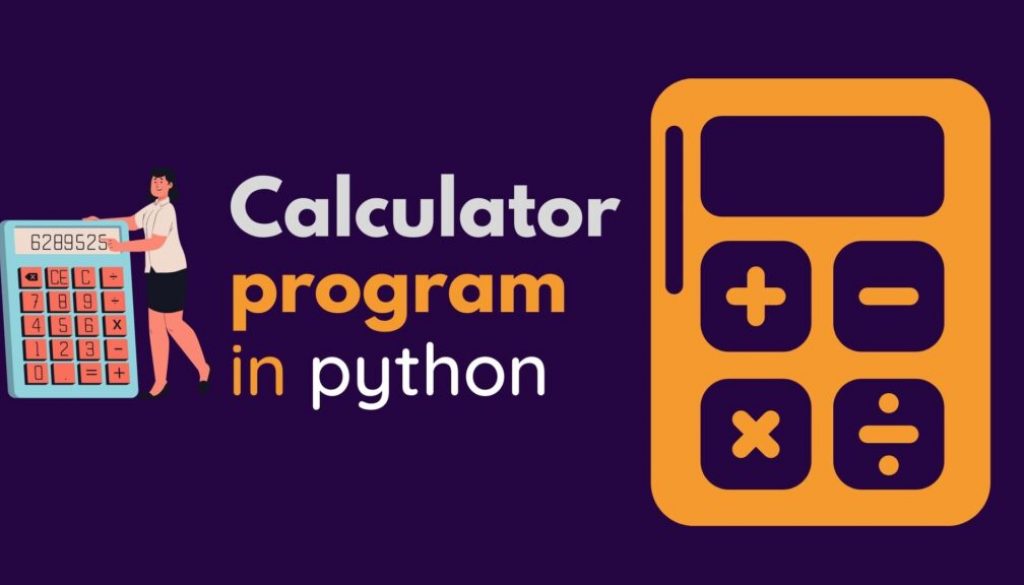A smart calculator used for basic math equations was built using Python. This calculator is smart because along with arithmetic operations symbols, it also knows about these arithmetic operations in English like + for Plus etc.
Matchmaker Game Project Python
To Build a Simple Matchmaker Game Project You need to follow the below steps.
Step 1. Download Python
You only need Python to run this script. You can visit here to download Python and then you need to install a package named tk.
pip install tkStep 2. Write the following code
Write this code in a Python file or directly copy this code and save the file with the name and .py extension e.g python calculator.py
from tkinter import *
def add(a,b):
return a + b
def sub(a,b):
return a - b
def mul(a,b):
return a * b
def div(a,b):
return a / b
def mod(a,b):
return a % b
def lcm(a,b):
if a<0 or b<0: return
L = a if a > b else b
while L <= a * b:
if L%a == 0 and L%b ==0:
return L
L+=1
def hcf(a,b):
if a<0 or b<0: return
H = a if a<b else b
while H >= 1:
if a%H == 0 and b%H ==0:
return H
H-=1
def extract_from_text(text):
l = []
for t in text.split(' '):
try:
l.append(float(t))
except ValueError:
pass
return l
def calculate():
text = textin.get()
for word in text.split(' '):
if word.upper() in operations.keys():
try:
l = extract_from_text(text)
r = operations[word.upper()](l[0], l[1])
list.delete(0,END)
list.insert(END,r)
except:
list.delete(0,END)
list.insert(END,'something went wrong please enter again')
finally:
break
elif word.upper() not in operations.keys():
list.delete(0,END)
list.insert(END,'something went wrong please enter again')
operations = {'ADD':add,'ADDITION':add, 'SUM':add, 'PLUS':add,
'SUB':sub, 'DIFFERENCE':sub, 'MINUS': sub, 'SUBTRACT':sub, 'DIFF':sub,
'LCM':lcm, 'HCF':hcf, 'PRODUCT':mul, 'MULTIPLICATION':mul,
'MULTIPLY':mul, 'DIVISION':div, 'DIV':div, 'DIVIDE':div,
'MOD':mod,'REMAINDER':mod, 'MODULUS':mod}
win = Tk()
win.title('Smart Calculator')
win.geometry('500x300')
win.configure(bg='lightskyblue')
win.resizable(0, 0)
win.columnconfigure(0, weight=1)
win.columnconfigure(1, weight=2)
win.columnconfigure(2, weight=1)
l1 = Label(win, text='I am a smart calculator', width=20)
l1.grid(column=1, row=1, padx=5, pady=10)
l2 = Label(win, text='My name is Leah', width=20)
l2.grid(column=1, row=2, padx=5, pady=10)
l3 = Label(win, text='What can I help you?', width=20)
l3.grid(column=1, row=3, padx=5, pady=10)
textin = StringVar()
e1 = Entry(win, width=30, textvariable=textin)
e1.grid(column=1, row=4, padx=5, pady=10)
b1 = Button(win, text='Just this', command=calculate)
b1.grid(column=1, row=5, padx=5, pady=10)
list = Listbox(win, width=40, height=3)
list.grid(column=1, row=6, padx=5, pady=10)
win.mainloop()Step 3. Run the code
After saving the code double-click on the file to run the program or simply open Command Prompt and write the following command.
calculator.pyDemo: