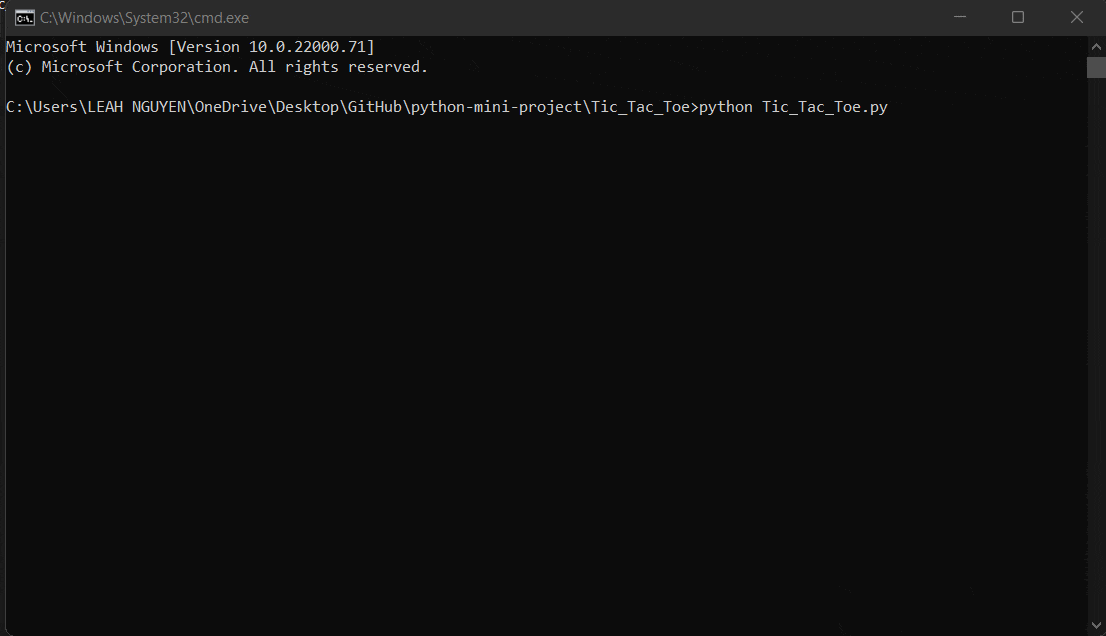Tic Tac Toe is a two-player game in which the objective is to take turns and mark the correct spaces in a 3×3 (or larger) grid. In this post, we will be creating a Simple Tic Tac Toe game mini project using Python.
Tic Tac Toe Game Mini Project Python
To Build a Simple Tic Tac Toe You need to follow the below steps
Step 1. Download Python
You only need Python to run this script. You can visit here to download Python.
Step 2. Write the following code
Write this code in a Python file or directly copy this code and save the file with the name and .py extension e.g python Tic_Tac_Toe.py
#cheat : high chance Win Strategy => 1 - 8 - 6 - 5 - 4
#libs
import os
#initialize
board = [' ' for x in range(10)]
FirstRun = True
#Game Modules
#insert tic tac toe symbol to screen
def insertLetter(letter,pos):
if(board.count(' ') >= 1):
board[pos] = letter
def spaceIsFree(pos):
return board[pos] == ' '
def printBoard(board):
print(' | | ')
print(' ' + board[1] + ' | ' + board[2] + ' | ' + board[3])
print(' | | ')
print('------------')
print(' | | ')
print(' ' + board[4] + ' | ' + board[5] + ' | ' + board[6])
print(' | | ')
print('------------')
print(' | | ')
print(' ' + board[7] + ' | ' + board[8] + ' | ' + board[9])
print(' | | ')
def isBoardFull(board):
if board.count(' ') >= 2:
return False
else:
return True
def IsWinner(b,l):
return(
(b[1] == l and b[2] == l and b[3] == l) or
(b[4] == l and b[5] == l and b[6] == l) or
(b[7] == l and b[8] == l and b[9] == l) or
(b[1] == l and b[4] == l and b[7] == l) or
(b[2] == l and b[5] == l and b[8] == l) or
(b[3] == l and b[6] == l and b[9] == l) or
(b[1] == l and b[5] == l and b[9] == l) or
(b[3] == l and b[5] == l and b[7] == l)
)
def playerMove():
run = True
while run:
move = input("please select a position to enter the X between 1 to 9: ")
try:
move = int(move)
if move > 0 and move < 10: if spaceIsFree(move): run = False insertLetter('X', move) else: print('Sorry, this space is occupied') else: print('please type a number between 1 and 9') except: print('Please type a number') def computerMove(): possibleMoves = [ x for x, letter in enumerate(board) if letter == ' ' and x != 0] move = 0 for let in ['O', 'X']: for i in possibleMoves: boardcopy = board[:] boardcopy[i] = let if IsWinner(boardcopy, let): move = i return move cornersOpen = [] for i in possibleMoves: if i in [1, 3, 7, 9]: cornersOpen.append(i) if len(cornersOpen) > 0:
move = selectRandom(cornersOpen)
return move
if 5 in possibleMoves:
move = 5
return move
edgesOpen = []
for i in possibleMoves:
if i in [2, 4, 6, 8]:
edgesOpen.append(i)
if len(edgesOpen) > 0:
move = selectRandom(edgesOpen)
return move
def selectRandom(li):
import random
ln = len(li)
r = random.randrange(0, ln)
return li[r]
def StartTheGame():
global board
board = [' ' for x in range(10)]
CleanScreen()
print('-------------------')
GamePlay()
#clean Old data in screen when event occur
def CleanScreen():
#Linux and MacOS
if(os.name == 'posix'):
os.system('clear')
#windows
else:
os.system('cls')
#check Tie Game condition
def TieGame():
if isBoardFull(board) and (not((IsWinner(board, 'X')) or (IsWinner(board, 'O')))):
return True
else:
return False
#gameplay design here
def GamePlay():
print("Welcome to the game!")
printBoard(board)
while not(isBoardFull(board)):
if not(IsWinner(board, 'O')) :
playerMove()
CleanScreen()
printBoard(board)
else:
print("sorry you loose!")
break
if (not(IsWinner(board, 'X'))) :
move = computerMove()
if move == 0:
print(" ")
elif not(isBoardFull(board)):
insertLetter('O', move)
print('computer placed an o on position', move, ':')
CleanScreen()
printBoard(board)
else:
print("you win!")
break
while True:
if FirstRun:
FirstRun=False
StartTheGame()
else :
if TieGame():
print("Tie Game")
x = input("Do you want to play again? (y/n)")
if x.lower() == 'y' or x.lower() =='yes':
StartTheGame()
else:
print("GLHF")
breakStep 3. Run the code
After saving the code double-click on the file to run the program or simply open Command Prompt and write the following command.
python Tic_Tac_Toe.pyDemo: