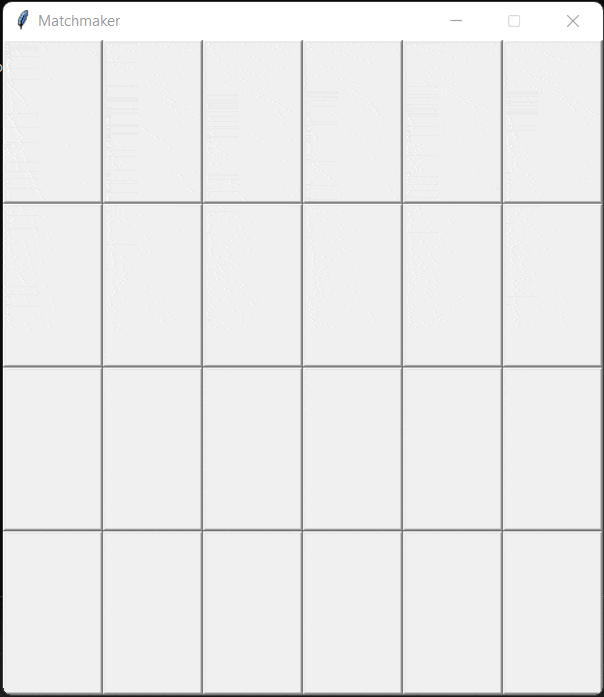The Matchmaker Game project in Python is a single-player game for desktops. Use your memorization skills to outmatch your opponent! Find matches and avoid mismatches to win. This game provides a basic example on how to program in Python programming.
Matchmaker Game Project Python
To Build a Simple Matchmaker Game Project You need to follow the below steps
Step 1. Download Python
You only need Python to run this script. You can visit here to download Python and then you need to install a package named tk.
pip install tkStep 2. Write the following code
Write this code in a Python file or directly copy this code and save the file with the name and .py extension e.g python Matchmaker.py
import random
import time
from tkinter import Tk, Button, DISABLED
def show_symbol(x,y):
global first
global previousx, previousy
buttons[x,y]['text'] = button_symbols[x,y]
buttons[x,y].update_idletasks()
if first:
previousx = x
previousy = y
first = False
elif previousx != x or previousy !=y:
if buttons[previousx, previousy]['text'] != buttons[x,y]['text']:
time.sleep(0.5)
buttons[previousx,previousy]['text']= ' '
buttons[x,y]['text'] = ' '
else:
buttons[previousx, previousy]['command'] = DISABLED
buttons[x,y]['command'] = DISABLED
first = True
win = Tk()
win.title('Matchmaker')
win.resizable(width=False,height=False)
first = True
previousx = 0
previousy = 0
buttons = { }
button_symbols = { }
symbols = [u'\u2702',u'\u2705',u'\u2708',u'\u2709',u'\u270A',u'\u270B',
u'\u270C',u'\u270F',u'\u2712',u'\u2714',u'\u2716',u'\u2728',
u'\u2702',u'\u2705',u'\u2708',u'\u2709',u'\u270A',u'\u270B',
u'\u270C',u'\u270F',u'\u2712',u'\u2714',u'\u2716',u'\u2728']
random.shuffle(symbols)
for x in range(6):
for y in range(4):
button = Button(command = lambda x=x, y=y: show_symbol(x,y),width=10,height=8)
button.grid(column=x,row=y)
buttons[x,y] = button
button_symbols[x,y] = symbols.pop()
win.mainloop()Step 3. Run the code
After saving the code double-click on the file to run the program or simply open Command Prompt and write the following command.
python Matchmaker.pyDemo: