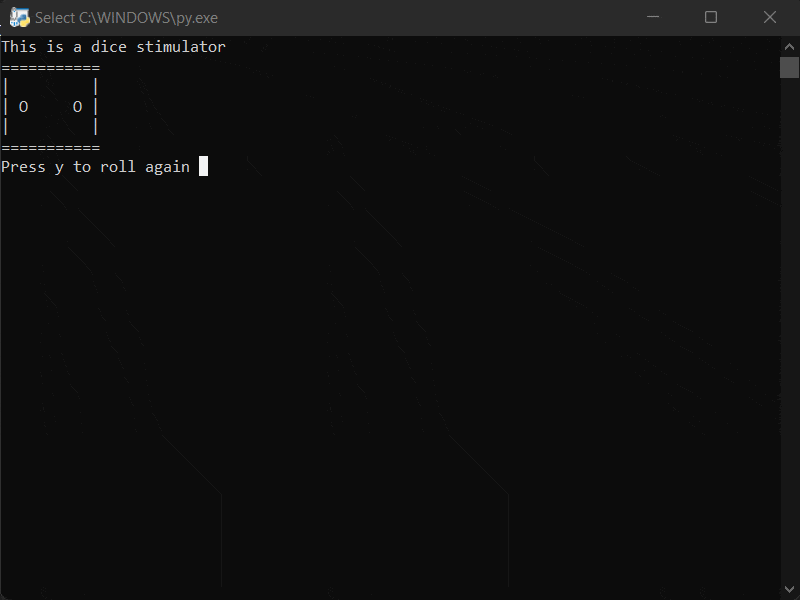We all know about dice. It’s a simple cube with numbers from 1 to 6 written on its face. But what is simulation? It is making a computer model. Thus, a dice rolling simulator is a simple computer model that can roll dice for us.
Build Dice Rolling Simulator
To Build Dice Rolling Simulator You need to follow the below steps
Step 1. Download Python
You only need Python to run this script. You can visit here to download Python.
Step 2. Write the following code
Write this code in a Python file or directly copy this code and save the file with the name and .py extension e.g python dice_stimulator.py
import random
print("This is a dice stimulator")
x = "y"
while x == "y":
number = random.randint(1,6)
if number == 1:
print("===========")
print("| |")
print("| O |")
print("| |")
print("===========")
if number == 2:
print("===========")
print("| |")
print("| O O |")
print("| |")
print("===========")
if number == 3:
print("===========")
print("| O |")
print("| O |")
print("| O |")
print("===========")
if number == 4:
print("===========")
print("| O O |")
print("| |")
print("| O O |")
print("===========")
if number == 5:
print("===========")
print("| O O |")
print("| O |")
print("| O O |")
print("===========")
if number == 6:
print("===========")
print("| O O |")
print("| O O |")
print("| O O |")
print("===========")
x = input("Press y to roll again ")Step 3. Run the code
After saving the code double-click on the file to run the program or simply open Command Prompt and write following command
python dice_stimulator.pyDemo Dice Rolling Stimulator Python Mini Project: