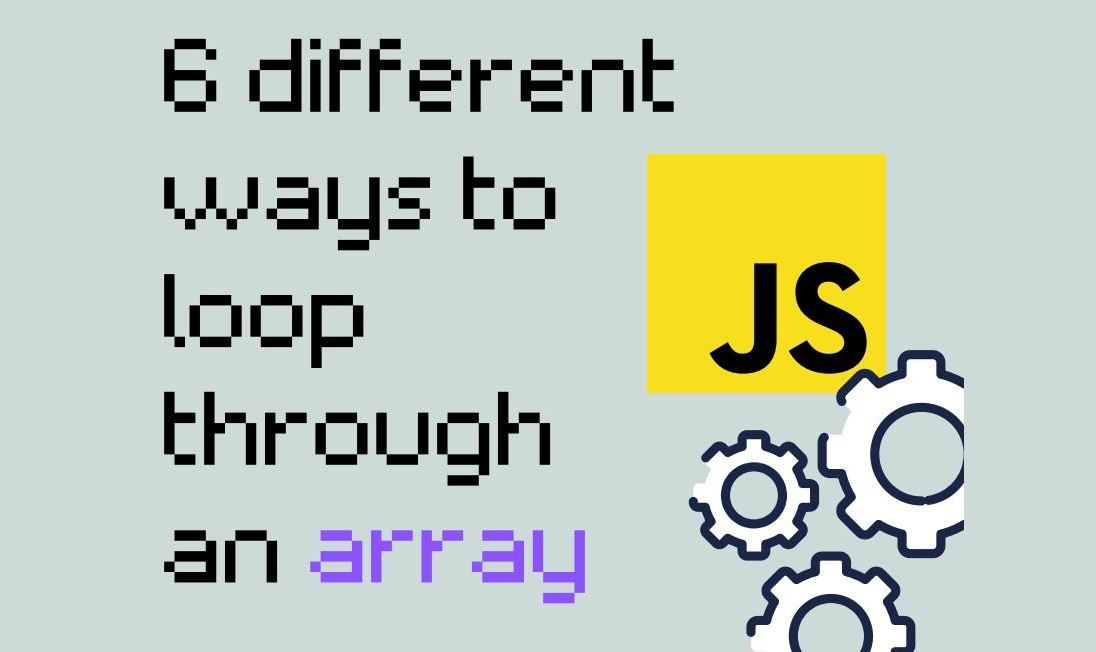In JavaScript, arrays play an important role in data handling and manipulation. Mastering the various techniques to loop through arrays not only increases your code efficiency but also helps you to tackle any data-driven task with ease. During the process of building applications, it is common to handle an array of data in various forms. Here are 6 different approaches for looping through an array of data.
The for Loop:
The for loop is a traditional and most-used method for iterating over arrays. It offers simple and easy implementation and control over the iteration process. Below is an example:
let array = [1, 2, 3, 4, 5];
for (let i = 0; i < array.length; i++) {
console.log(array[i]);
}Why Use the for Loop?
- Control: Offers complete control over the iteration process.
- Performance: Generally faster for large arrays due to minimal overhead.
The forEach Method
The forEach method is a built-in JavaScript method for arrays that simplifies the process of looping through each element.
Example: In this example, we are using forEach() method for the iteration of an array.
let array = [1, 2, 3, 4, 5];
array.forEach((element) => {
console.log(element);
});Why Use forEach?
- Simplicity: Cleaner and more readable syntax.
- Functional Programming: Aligns well with functional programming paradigms.
The for...of Loop
The for...of loop is another modern way to loop through an array. It’s cleaner and more concise than the traditional for loop. With the for...of loop, you don’t need to manually manage an index variable like in the for loop or write a separate callback function like in forEach. You directly iterate through the elements of the array.
Example: In this example, we are using for…of for the iteration of an array.
let array = [1, 2, 3, 4, 5];
for (let element of array) {
console.log(element);
}Why Use for...of?
- Readability: More concise and readable than the traditional
forloop. - Flexibility: Works with any iterable object, not just arrays.
The for...in Loop
The for...in loop iterates over the enumerable properties of an object. While it can be used with arrays, it’s generally not recommended for this purpose due to potential issues with the prototype chain. for...in loop is suitable for iterating over object properties, it’s not recommended for arrays. It may also iterate over non-index properties in the array prototype, which can lead to unexpected results.
Example:
let array = [1, 2, 3, 4, 5];
for (let index in array) {
console.log(array[index]);
}Why Use for...in?
- Object Properties: More suitable for iterating over object properties rather than array elements.
The map Method
The map method is used to create a new array by applying a given function to each element in the original array. It’s useful when you want to transform the elements of an array and get the result in a new array.
Example:
let array = [1, 2, 3, 4, 5];
let newArray = array.map((element) => element * 2);
console.log(newArray);Why Use map?
- Transformation: Ideal for creating a new array based on transformations of the original array.
- Immutability: Does not modify the original array.
6. The filter Method
The filter method creates a new array with all elements that pass the test implemented by the provided function. It’s perfect for filtering out unwanted elements.
Example:
let array = [1, 2, 3, 4, 5];
let filteredArray = array.filter((element) => element > 2);
console.log(filteredArray);Why Use filter?
- Selective Iteration: Useful for creating a new array based on specific conditions.
- Functional Approach: Promotes clean and declarative code.
Conclusion
Looping through arrays in JavaScript is an essential skill for any developer. Whether you opt for the traditional for loop, the concise for...of loop, or convenient array methods like forEach, your choice should align with your specific use case and coding style. Each method offers distinct advantages, making it crucial to understand them all.
By mastering the different ways to loop through arrays, you’ll be better prepared to handle arrays in your JavaScript applications. Whether you’re manipulating data, displaying information on a webpage, or performing complex calculations, these array looping techniques are vital tools in your JavaScript arsenal.